Easily convert any document into a PDF and sign it with a single click, no matter the format.
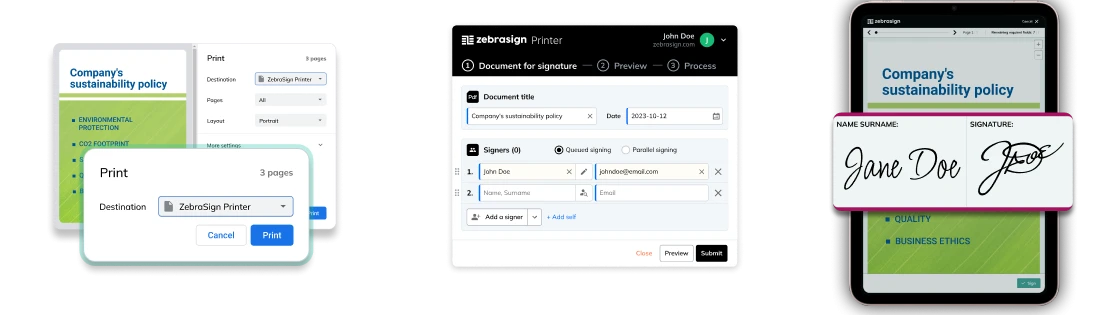
Download the ZebraSign Printer app and start signing documents from any program in minutes — no additional integrations needed.
Word, Excel, Google Docs, and more – your document will be automatically converted to PDF, no matter what format you’re working with.
In the ZebraSign printer app, you can easily sign the PDF document yourself, send it for others to sign, or have it signed on a tablet with a biometric signature.
All documents signed in the ZebraSign printer app or on the tablet are automatically stored on the ZebraSign platform. Need access? Simply log in and find them in an instant.
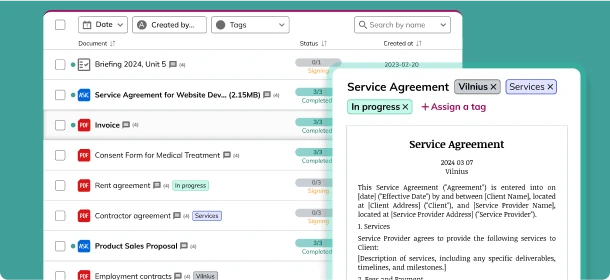
Say goodbye to physical printers and endless stacks of paper. Print documents digitally:
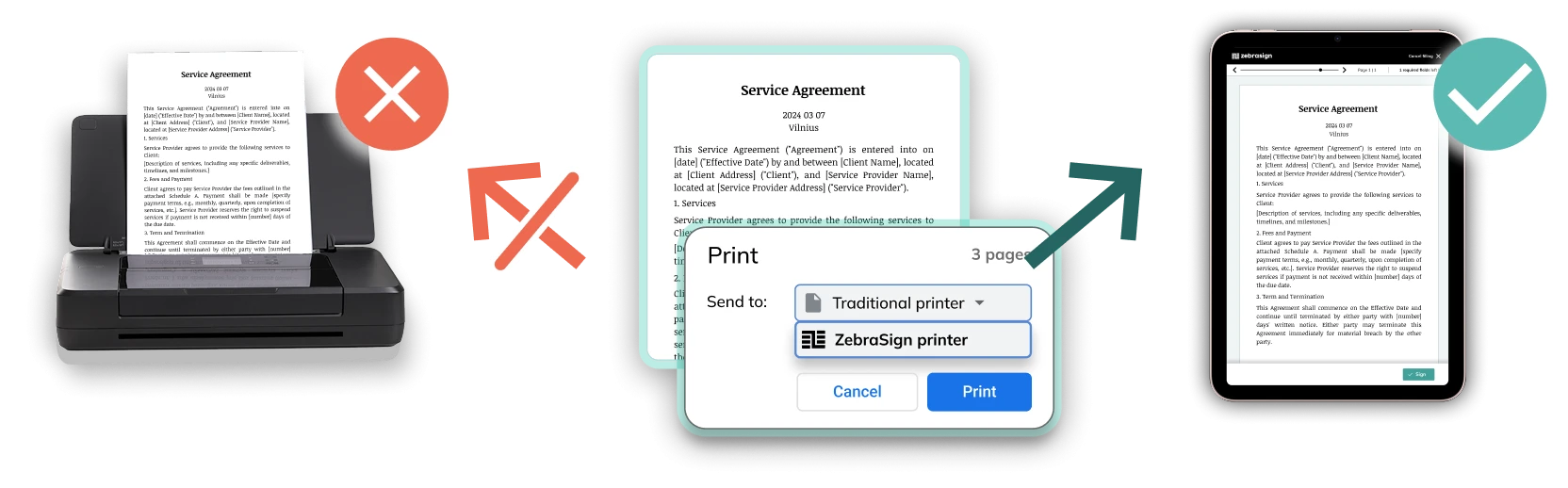
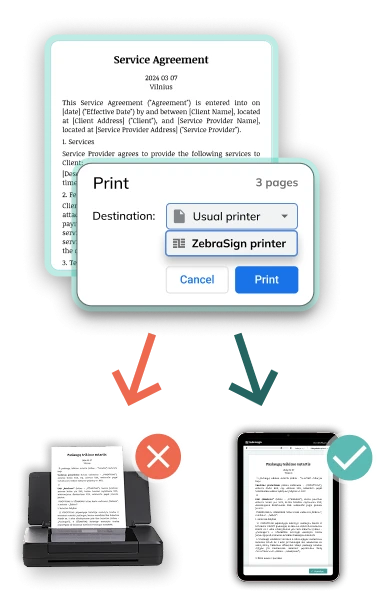
We protect your data every step of the way



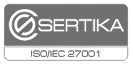

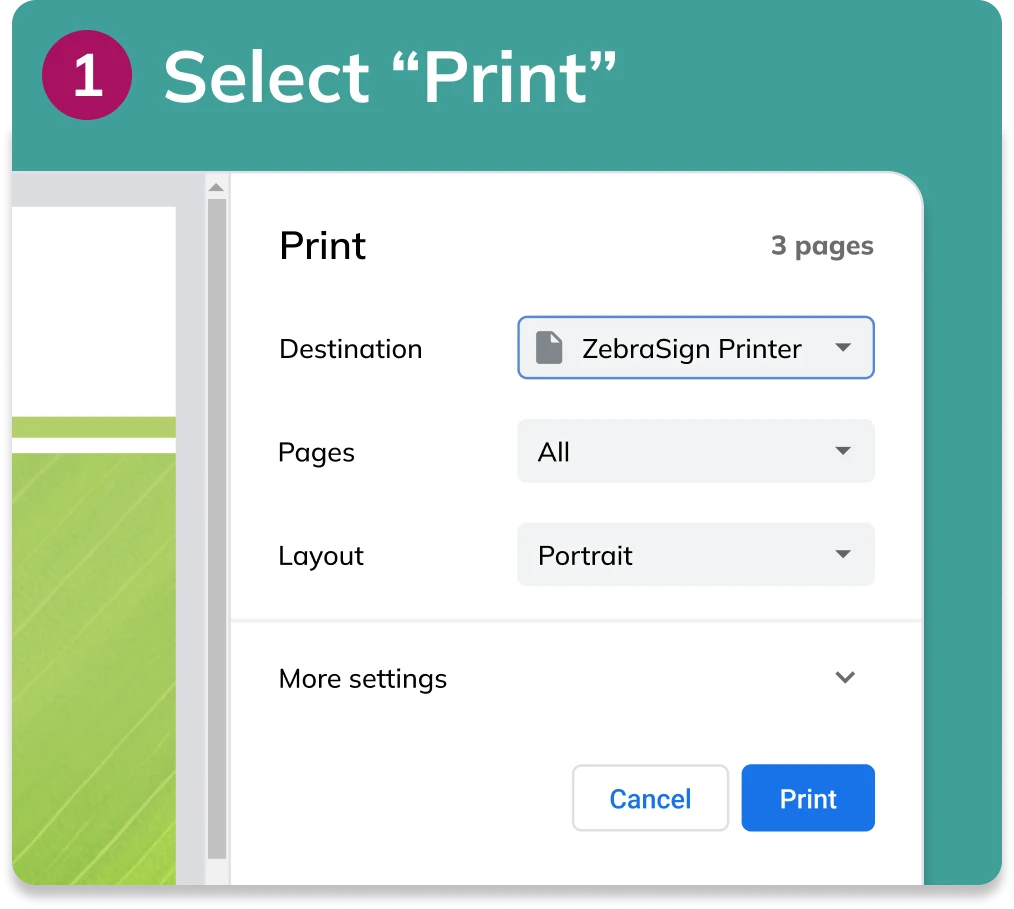
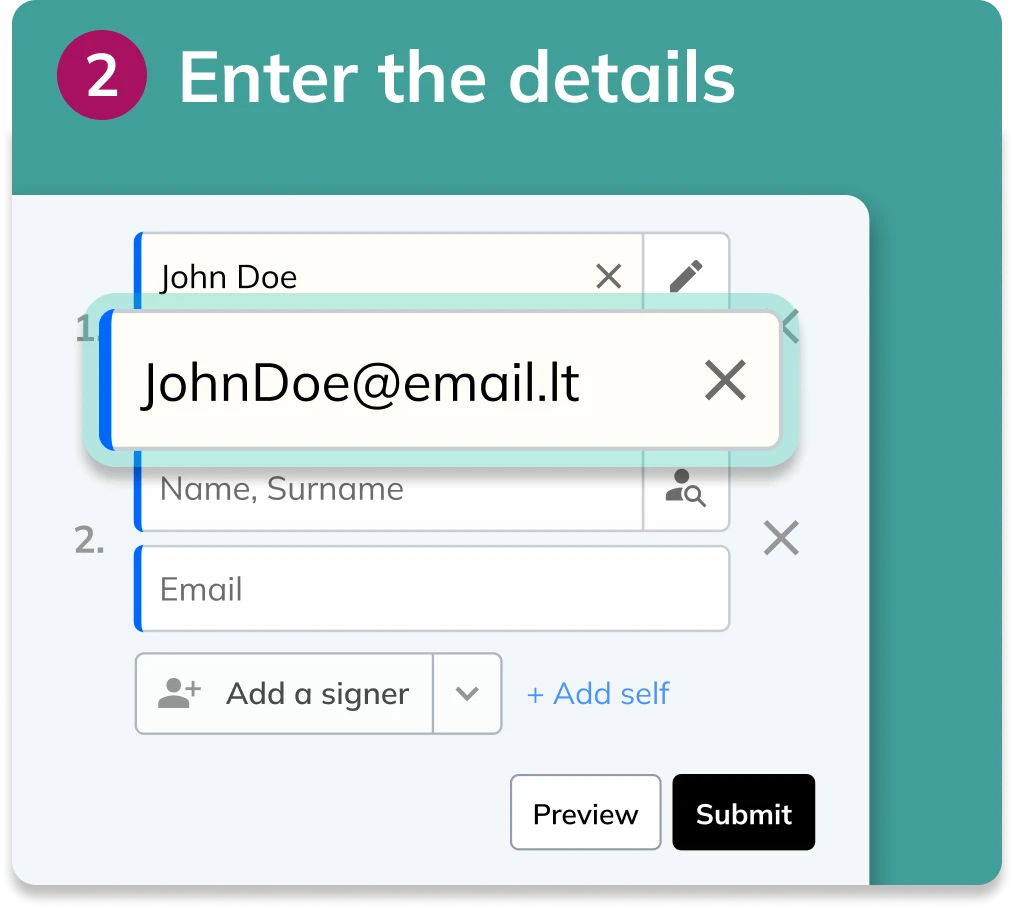


Sign documents in under 20 seconds – it’s that easy!
Automatically convert any document to PDF, no matter the program or file type – no limitations!
Instantly review, efficiently organize, and securely store all your signed documents on the ZebraSign platform.

Overwhelmed by a mountain of documents to sign? ZebraSign printer significantly cuts down signing time, providing you with an ultra-efficient signing process.

Do you need to sign documents quickly but find yourself short on time? The ZebraSign printer streamlines your workflow, making the signing process as simple as 1-2-3. Say goodbye to lengthy procedures, sign documents in mere seconds!

Experiencing delays in document signings due to format issues? ZebraSign printer automatically converts any document to PDF, regardless of the platform. Streamline your document processing with a seamless and convenient ZebraSign!
The ZebraSign Printer is an application that allows you to “print” any document directly to the ZebraSign platform. This instantly digitizes your document, making it ready for signing or sharing. The solution automatically converts documents of any type – Word, Excel, PDF, and more – so they are immediately available for signing, saving you time on manual conversion and uploading.
By signing documents through the virtual printer, you eliminate the extra steps of converting and uploading files to the signing platform. The printer streamlines your workflow, allowing you to make decisions even faster. All signed documents are securely stored and linked to the relevant contact’s profile.
Absolutely! With the ZebraSign Printer, you can even sign Word documents. When you print a document, it is automatically converted to PDF format, making it ready for electronic signing and sharing.
No, the ZebraSign Printer automatically converts various file formats to PDF, so you can easily sign documents from Word, Excel, or even images.
All you need to do is install the ZebraSign Printer on your computer and log in. Use the ZebraSign Printer just like any other printer – everything happens digitally, so there’s no need for a scanner or physical paper.
The only digital document platform that fully replaces paper. Effortlessly sign, fill, and manage documents on your tablet, in an electronic logbook, or directly within your business systems.


No hidden fees
Discount up to 58%
For document preparation, storage, and signing, either with handwritten or qualified signature.
$11
99
user / mo.*
$4
99
user/mo.*
Virtual printer
Instantly convert any document format to PDF and sign it with one click.
Document templates
Fillable fields for quick and accurate data entry and collection. Automated sequence.
AI assistant
Analyze documents, generate content, search, translate, and set reminders – automatically.
Discount up to 35%
A cloud-based document management system.
$25
99
user / mo.*
$16
99
user/mo.*
All MINI plan features
Virtual Printer, Document Templates, AI Assistant.
Scheduled sending
Prepare documents in advance and set a specific time for signing – ZebraSign helps you plan ahead and save time.
Important date
Stay on top of deadlines with automated reminders for every important milestone.
Discount up to 58%
For managing both external and internal documents – everything from vacation requests and work orders to work safety logbooks, instructions and more.
only
$11
99
user / mo.*
Just
$4
99
user/mo.*
All MIDI plan features
Virtual printer, Document templates, AI Assistant, Group documents, Important dates.
Signing on a tablet
Digitize customer service by enabling document completion and secure biometric signing right on a tablet.
Electronic logbooks and registers
Create and customize your own electronic logbooks or registers – no coding skills required.
Popular
Best for 50+ people
Designed for large teams or organizations with advanced feature requirements.
tik
$2
20
user / mo.*
Just
$1
98
user/mo.*
All MAXI plan features
API
Seamlessly connect ZebraSign with your existing systems.
Customize to your needs
Additional feature development and dedicated support services to meet your specific needs.
Prices without VAT
Contact us! We’ll introduce the ZebraSign system and discuss how to digitise and streamline your business processes for maximum growth.


Electronic logbooks are digital software solutions that automate record-keeping, approval workflows, and data storage for businesses. By replacing manual paper logs with digital entries, small businesses can reduce administrative errors by up to 90%, cut storage costs, and ensure strict regulatory compliance.

To choose the most suitable electronic signature solution for your business, three main criteria must be evaluated: legal validity (simple vs. qualified signature), integration capabilities (API, CRM interfaces), and compliance with EU regulations (eIDAS, GDPR).

Most companies no longer buy printers – they buy tablets. Why? Because signing a document has become as simple as tapping the screen. With ZebraSign, signing on a tablet becomes a natural part of work – paperless, instant, and legally valid.