Stay informed wherever you are. ZebraSign’s electronic logbooks simplify the tracking of recorded entries and completed documents across devices – whether on a computer, phone, or tablet. Designed for diverse work environments, logbooks are also accessible on an office tablet for users without smart devices.
Convenient quick filters allow safety specialists and project managers to sort entry statuses, analyze statistics, and maintain a seamless workflow. ZebraSign further offers comprehensive reporting options, allowing entries to be viewed as overviews or detailed individual documents. Be confidently prepared for audits – with ZebraSign, ensure full legal compliance and stringent data security control.
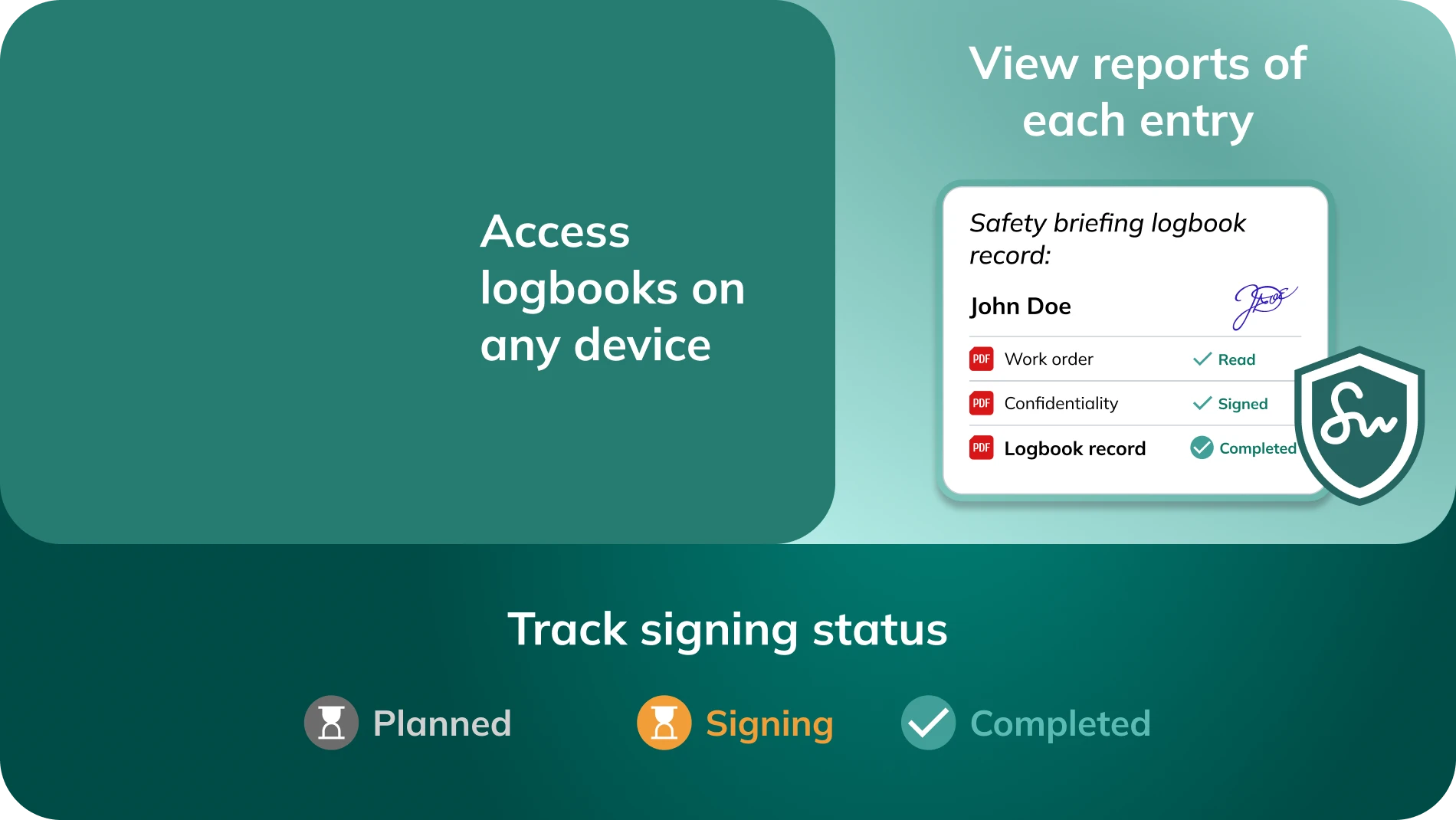




With ZebraSign, customized electronic logbooks or registers can be created without any programming knowledge. Forget outdated paper forms – in just a few minutes, add essential data fields, attach supporting documents, and invite others to sign using your preferred signing methods.
Employment contract registers, premises cleaning logs, or work safety logbooks – these are just a few examples. ZebraSign’s logbook creation tool enables the development of an unlimited variety of logbooks, tailored to meet specific requirements.

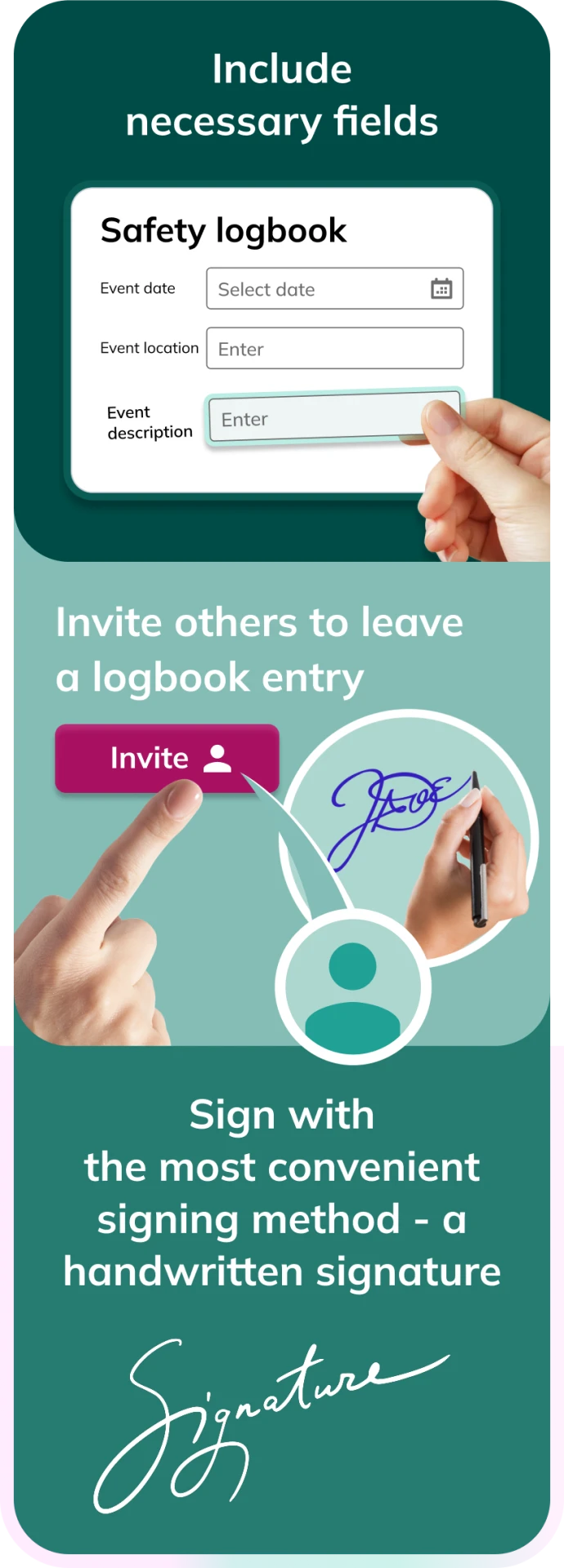
Streamline workflows with ZebraSign by dynamically assigning new employees to relevant logbooks. Once added, employees automatically receive company policies, internal rules, or any other essential documents. All data is stored digitally, ensuring seamless onboarding and compliance.
ZebraSign ensures timely completion of required entries. Regular employee safety training or other recurring tasks are supported by automated reminders, sent both via email and through the system, helping employees take the required actions promptly. Be confidently prepared for audits, with full legal compliance and stringent data security.
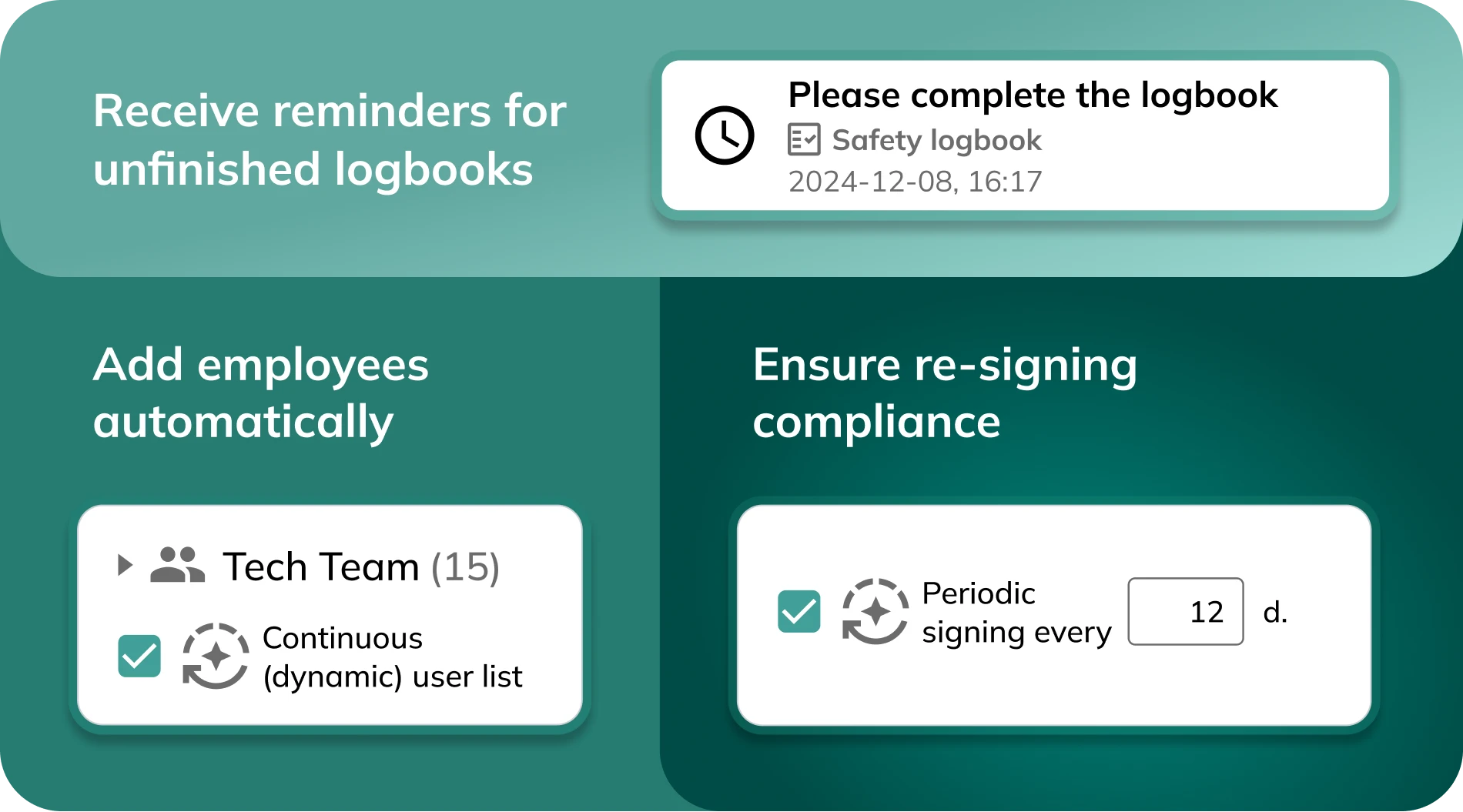
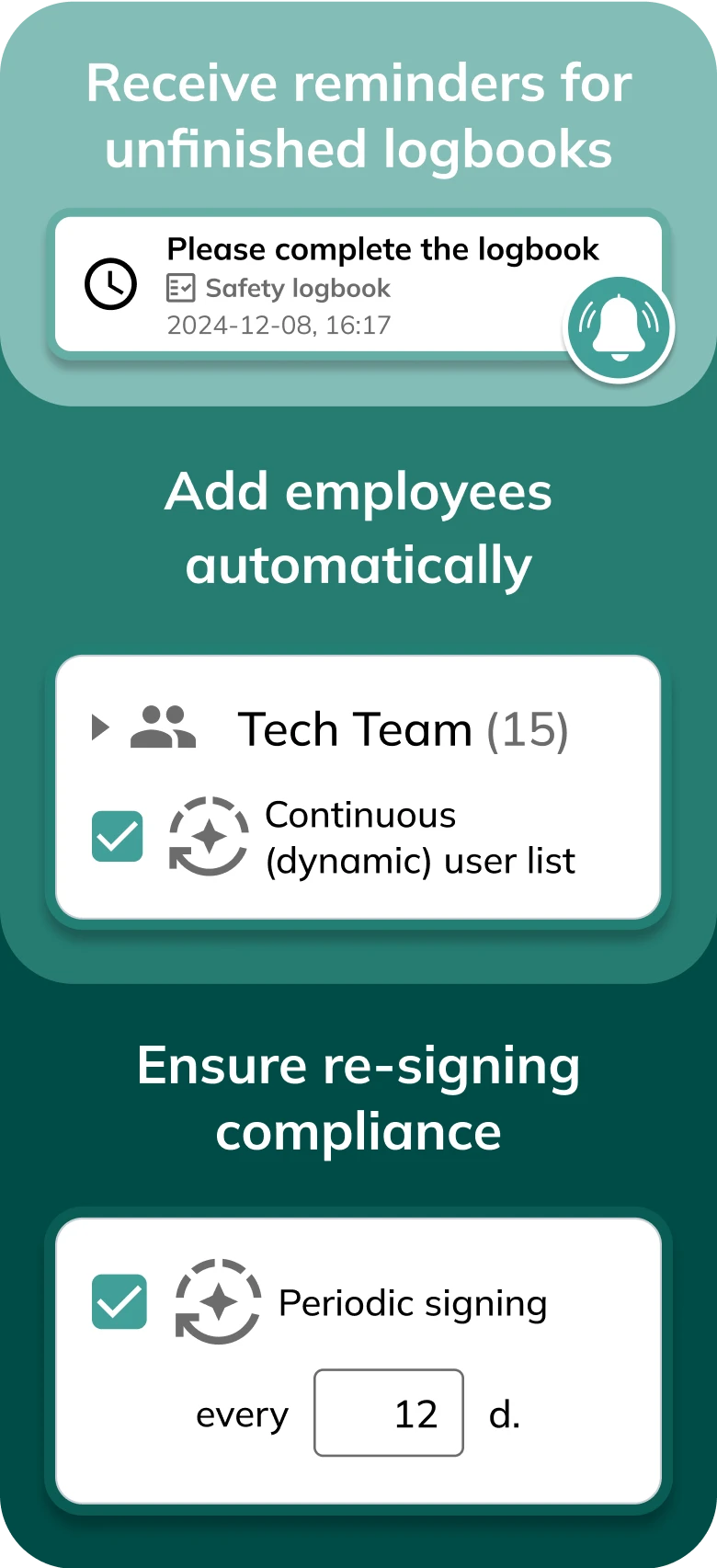

We protect your data every step of the way



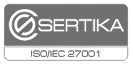
ZebraSign journals are tailored to meet the needs of various teams. Easily configure access rights – allow users to make one-time entries or regularly update journals based on assigned responsibilities.




The use of electronic logs in your company opens up opportunities to manage document flow more efficiently and ensure smooth information transfer.
Partner with ZebraSign to transition all your logs to the digital space, guaranteeing a streamlined and professional log management process.
Do you provide services for various companies where clients are required to sign a log or register, such as during training sessions or briefings?
Ensure secure and streamlined log management with ZebraSign. Partner with ZebraSign to offer your clients a modern solution for managing logs and registers efficiently.

The only digital document platform that fully replaces paper. Effortlessly sign, fill, and manage documents on your tablet, in an electronic logbook, or directly within your business systems.


Contact us! We’ll introduce the ZebraSign system and discuss how to digitise and streamline your business processes for maximum growth.

Electronic logbooks make it easy to record, store, and manage various processes or entries in one centralized location. ZebraSign electronic logbooks help you efficiently track occupational safety actions, onboarding processes, daily tasks, or other important records. Because the logbooks are centralized, administrative workload is reduced, traceability is improved, and data security is enhanced.
Yes, the process of filling out ZebraSign logbooks is intuitive and closely resembles traditional paper logbooks. You can enter all necessary information, add signatures, timestamps, or other important data, making the transition to a digital format simple and convenient.
ZebraSign electronic logbooks can be filled out from any location with an internet connection. This allows employees and managers to conveniently make entries or share logbooks whether in the office, working remotely, or on-site.
On the ZebraSign platform, you can configure custom logbooks to fit specific company processes or requirements. You can choose the logbook structure, fields, and even automation parameters, ensuring the logbook matches your operational needs.
The ZebraSign platform ensures the highest level of data security – all data is stored in accordance with the ISO/IEC 27001 standard, and the system is fully compliant with GDPR and eIDAS requirements. Modern encryption technologies are used, and only authorized users have access to the logbooks. ZebraSign also allows you to review electronic logbook reports, both in summary and for individual documents. This makes it easy to prepare for audits and ensures strict compliance and data control.
ZebraSign offers extensive options for automating logbook processes. You can easily set reminders, use automatic data entry, and integrate logbooks with other systems you use. This saves time and ensures smooth management of all processes.
Dynamic user lists simplify onboarding – when a new employee joins a group, they are automatically assigned to the necessary logbooks, and important documents like company policies or internal rules are sent immediately. All records are stored in digital format.
Automatic reminders, sent via email and within the system, help ensure that employees complete all required actions on time, such as periodic training or safety briefings. This makes daily processes more efficient and ensures all necessary records are completed promptly and with ease.
To get started, simply create an account on the ZebraSign platform and select the logbooks module. Set up custom logbooks according to your operational needs and add the necessary employees. The entire system is cloud-based, so no additional equipment or complex installation is required.
ZebraSign electronic logbooks are most often used for occupational safety processes, employee onboarding, daily work logs, task control, document management, electronic signature tracking, and other areas where accurate and reliable data registration is essential.

Modern business is increasingly shifting to the digital space, making efficient document management a vital part of work. PDF is the most common and widely used format, which often raises the question: how can you quickly and easily sign a PDF document with an electronic signature?

ZebraSign Electronic logbooks ensure data security and accessibility from anywhere while also offering several additional benefits. This article outlines four key advantages of electronic logbooks that simplify daily document management processes.