Discount up to 58%
For document preparation, storage, and signing, either with handwritten or qualified signature.
$11
99
user / mo.*
$4
99
user / mo.*
Virtual printer
Instantly convert any document format to PDF and sign it with one click.
Document templates
Fillable fields for quick and accurate data entry and collection. Automated sequence.
AI assistant
Analyze documents, generate content, search, translate, and set reminders – automatically.
Discount up to 35%
A cloud-based document management system.
$25
99
user / mo.*
$16
99
user / mo.*
All MINI plan features
Virtual Printer, Document Templates, AI Assistant
Scheduled sending
Prepare documents in advance and set a specific time for signing – ZebraSign helps you plan ahead and save time.
Important date
Stay on top of deadlines with automated reminders for every important milestone.
Discount up to 58%
For managing both external and internal documents – everything from vacation requests and work orders to work safety logbooks, instructions and more.
Just
$11
99
user / mo.*
Just
$4
99
user / mo.*
All MIDI plan features
Virtual printer, Document templates, AI Assistant, Group documents, Important dates
Signing on a tablet
Digitize customer service by enabling document completion and secure biometric signing right on a tablet.
Electronic logbooks and registers
Create and customize your own electronic journals or registers – no coding skills required.
Popular
Best for 50+ people
Designed for large teams or organizations with advanced feature requirements.
Just
$2
20
user / mo.*
Just
$1
98
user / mo.*
All MAXI plan features
API
Seamlessly connect ZebraSign with your existing systems.
Customize to your needs
Additional feature development and dedicated support services to meet your specific needs.
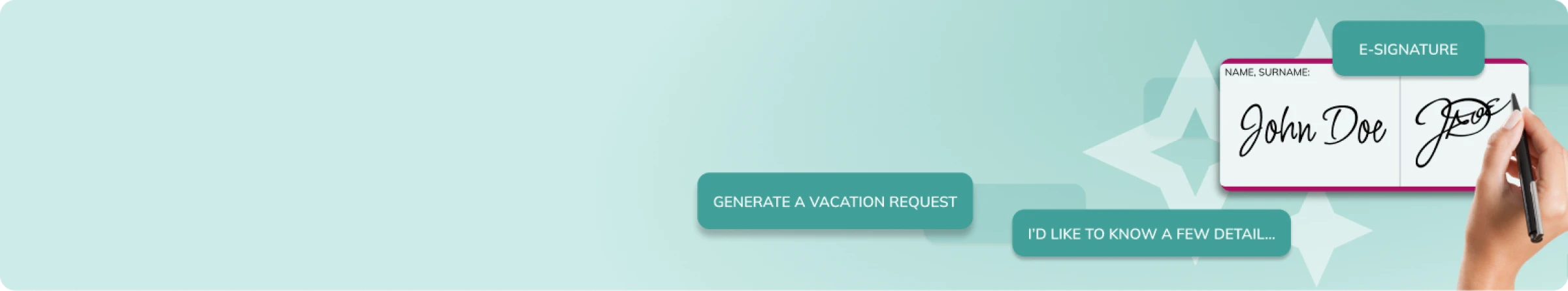
Meet your new AI assistant – here to help you craft accurate, professional documents in no time
MINI
MIDI
MAXI
CORPORATE CORP.
Manual signatures with cryptographic key and biometrics
Document storage space (GB)
25 GB
50 GB
500 GB
1024 GB
AI assistant creator
AI assistant analyst
–
–
–
Zebrasign printer
Folder & Tag Management
Advanced Filtering
Multi-Profile Management
Bulk Actions
Contact Book
API Integration
–
–
–
Signature sequence management
Bulk individual documents
–
Scheduled Signing Requests
–
Automated Email Invitations
Automated Signing Reminders
Qualified Electronic Signatures
Manual Signature with Qualified Seal
Free Biometric Handwritten Signature
Agent Role
Signing Status
Role-Based Process Management
One-time signatures with a qualified timestamp
In-Document Communication
Centralized Templates
Shared Folders
–
Folder Sharing
–
Document Handover
–
Configurable Account Access
Bulk contact import
Bulk user import
Drag & Drop Document Creation
Dynamic Fields
Linked Fields
Required Fields
Smart Field Activation
Broad Document Format Support
Mobile App
Handwritten Signature on Mobile
Cloud storage
Self-Service on Tablets
–
–
Biometric Login
Instant Notifications
Signing up without a registered account
Logbook configurator
–
–
Flexible access rights
–
–
Entry reports
–
–
Periodic signing
–
–
Dynamic user list
–
–
Fillable fields in attachments
–
–
Attachments
–
–
Multiple signers in a Logbook
–
–
Mandatory review
–
–
Logbook signing on tablet
–
–
User groups
–
–
Two-Factor authentication
Activity history
Document process report
eIDAS Compliance
ISO/IEC 19794-7:2021 Biometric compliance
Certified data storage
ISO/IEC 27001 Certified
Signature verification
Prices without VAT.
Companies that trust us
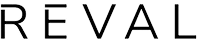
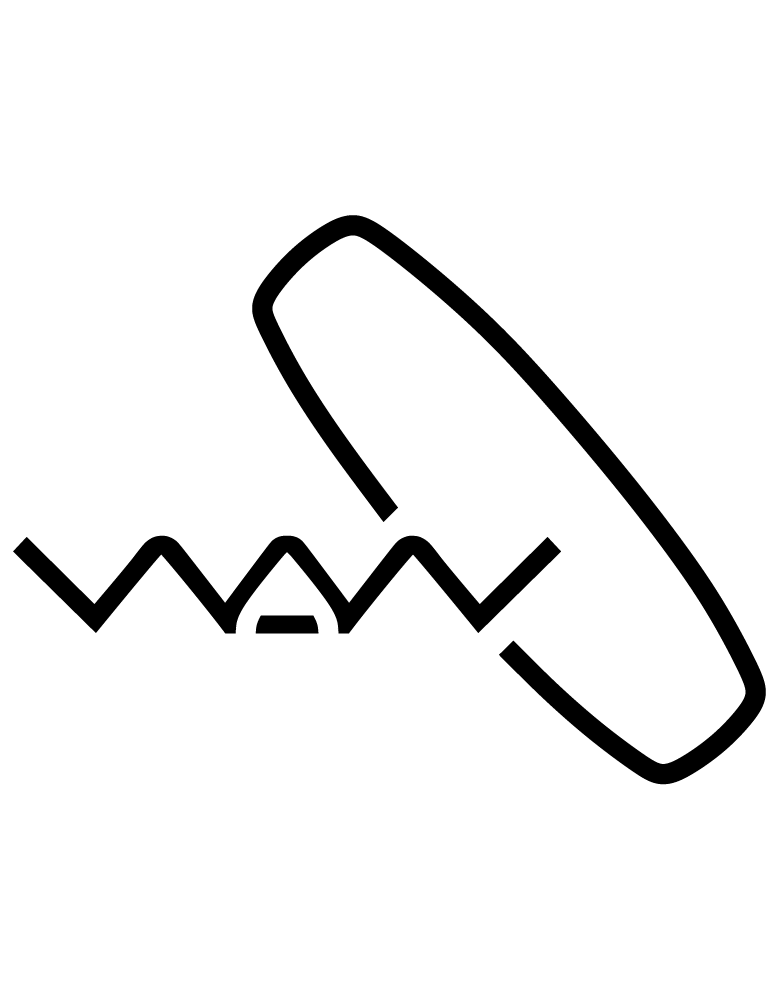
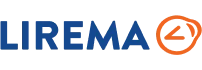




Absolutely! You can try the ZebraSign MAXI plan completely free for 14 days – no credit card required, no commitments. During the trial period, you’ll have full access to all MAXI plan features and the opportunity to explore everything the platform has to offer. It’s a great way to get familiar with the system and see how it can benefit your workflow.
Yes, of course! With ZebraSign, you’re never alone — our dedicated support team is ready to assist you at every step. If you’re unsure whether the platform suits your needs, we recommend scheduling a free demo. We’ll walk you through the system and answer any questions you might have. Our goal is to make your experience with ZebraSign as smooth and easy as possible.
No, additional signature credits do not expire. You can purchase them at any time and use them whenever you need. These credits will only be used once the free qualified signatures included in your plan have been used up.
Your free qualified signatures renew each month, and any extra signatures you’ve purchased remain in your account indefinitely. ZebraSign allows you to buy additional credits regardless of your current plan — helping you plan your work without worrying about running out of signatures.
Upgrading depends on your current subscription. If you’re on a monthly plan, you can switch to an annual or higher-tier plan at any time. Changes will take effect immediately.
Yes! ZebraSign is fully optimized for mobile use. Whether you’re using a browser or the mobile app, you’ll enjoy a seamless experience. You can sign documents, send them, and use templates – anytime, anywhere.
For even greater convenience, download the ZebraSign mobile app to receive push notifications, manage your account, and track document activity more efficiently.
The app is available on the App Store and Google Play. Please note: it’s supported on Android 12+ and iOS 15+ – make sure your device meets these requirements.
That depends on your chosen payment method. You have two options:
You’ll receive reminders via email and in-app notifications before your plan expires.
Yes – your document security is our top priority. ZebraSign uses robust security measures and reliable cloud servers to ensure the protection of your data. For more details, refer to our Privacy Policy and Certified Security pages.
When your paid plan expires, your account will automatically switch to the free plan. Don’t worry – all your documents will remain safe and accessible. You’ll still be able to view, download, and manage them at any time.
It’s easy! Simply create a business account and enter your company details in the account settings. From then on, all invoices will be automatically issued in your company’s name, with the necessary information for accounting purposes.
Definitely! ZebraSign is a cloud-based platform, so you can access it from anywhere in the world with an internet connection. Whether you’re traveling, living abroad, or working with international partners – your documents are always within reach.
You can pay for ZebraSign services using:
All payment options ensure fast and secure transactions.
We’re a dynamic, customer-driven team – always evolving based on your needs. If there’s a feature you’re missing, don’t hesitate to reach out to our sales team. We’ll help find a solution or consider your suggestions for future development. Your feedback helps us make ZebraSign even better.
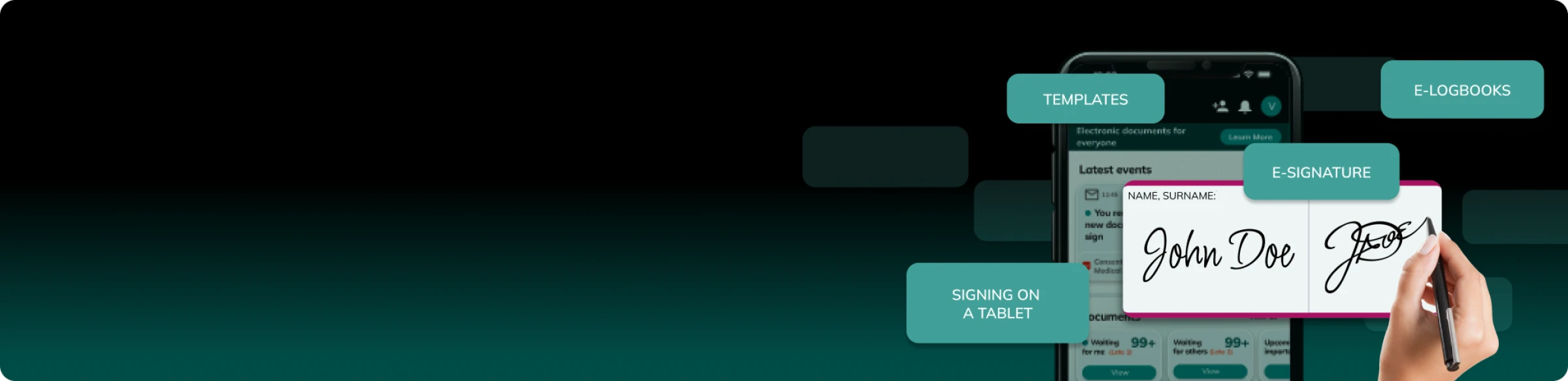
Switch to electronic documents with Zebrasign and enjoy one of the lowest user prices on the market.
Contact us! We’ll introduce the ZebraSign system and discuss how to digitise and streamline your business processes for maximum growth.

e
d
i
u
m