Digitize your customer service experience with digital document completion and biometric signature on a tablet

Digitize the outdated paper-based form-filling and signing process with the ZebraSign Signature Pad app. Easily present contracts, agreements, and forms for clients to review, complete, and sign on a tablet. Make a modern impression from the very first interaction!
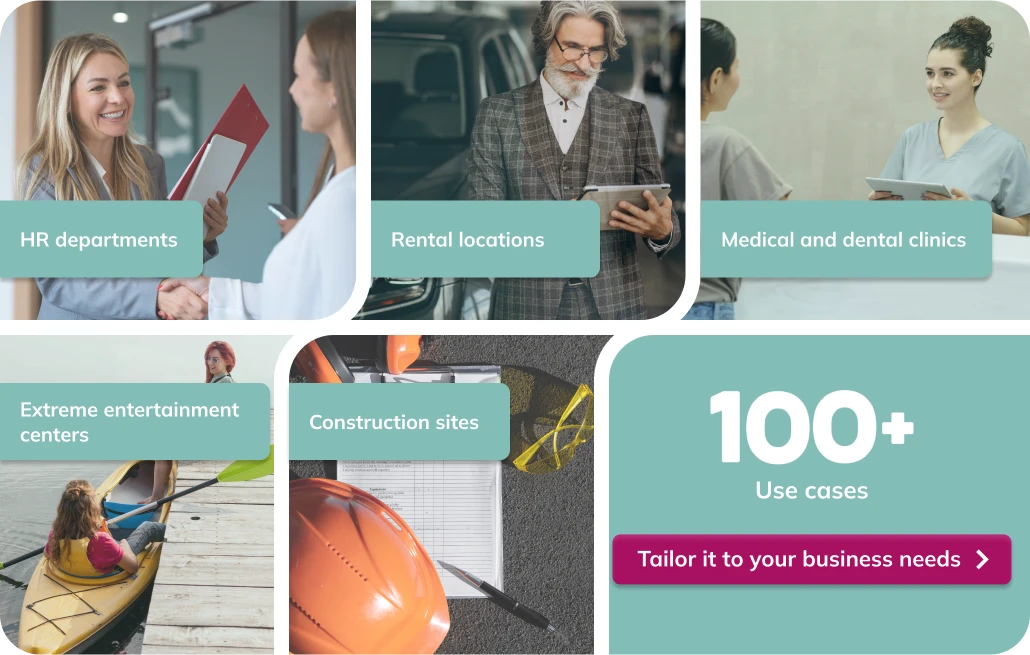

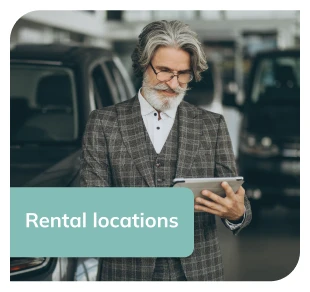
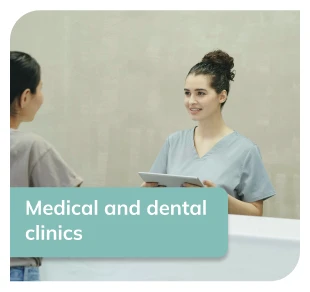
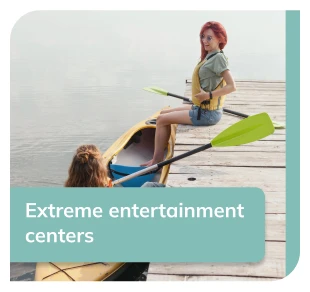
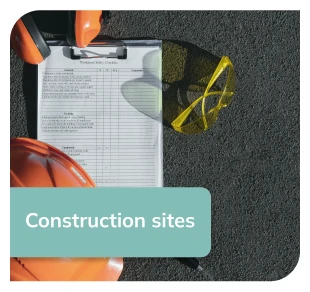
Simplify your entire document management process with ZebraSign. Create templates for recurring documents, fill them out in just a few clicks, and securely store everything in one centralized system.
When signing electronically on a ZebraSign tablet, biometric data is captured to ensure the authenticity of the signature, while the integrity of the document is guaranteed with a qualified timestamp. A handwritten signature is considered an electronic signature and holds the same legal validity as a written signature, provided the parties have previously agreed to this in writing, and the agreement can be stored on a durable medium, such as an email.

Create document templates that fit your organization’s needs. Just drag and drop fields for text, dates, consent, and signatures. Once set up, your clients can easily fill out and sign them on a tablet in no time.
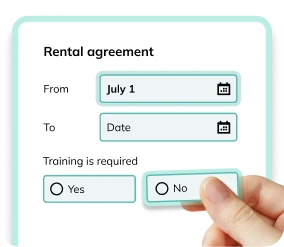
Allow your clients to complete prepared document templates with ease. Agreements, forms, requests – all documents are quickly signed directly on the tablet. ZebraSign is intuitive and user-friendly for everyone – no special technical knowledge required.

ZebraSign provides seamless integration with your systems through an API interface. Automatically transfer data to the tablet from the systems you use – leaving only to sign. Any missing information will be synced and updated in your system from the data captured on the tablet.
Store all your electronic documents in a centralized platform, where you can organize them with various filters. Each document related to a client will be securely stored in their client profile, making it easy to manage even large volumes of documents efficiently.

We protect your data every step of the way



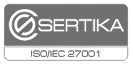

ZebraSign captures biometric signature data, ensuring the authenticity and integrity of the document.

Signing speed

Coordinates

Time

Distance measurements
*Compatible with devices that support this feature.
ZebraSign complies with the international standard ISO/IEC 19794-7:2021, which ensures that biometric data is stored and transmitted securely without losing essential biometric characteristics.
ZebraSign is an app compatible with both iOS and Android tablets and phones, allowing you to sign and complete various forms or agreements. Documents can be transferred from the ZebraSign system to the tablet, or you can choose a template directly on the tablet, which can then be filled out and signed.
The only digital document platform that fully replaces paper. Effortlessly sign, fill, and manage documents on your tablet, in an electronic logbook, or directly within your business systems.


No hidden fees
Discount up to 58%
For document preparation, storage, and signing, either with handwritten or qualified signature.
$11
99
user / mo.*
$4
99
user/mo.*
Virtual printer
Instantly convert any document format to PDF and sign it with one click.
Document templates
Fillable fields for quick and accurate data entry and collection. Automated sequence.
AI assistant
Analyze documents, generate content, search, translate, and set reminders – automatically.
Discount up to 35%
A cloud-based document management system.
$25
99
user / mo.*
$16
99
user/mo.*
All MINI plan features
Virtual Printer, Document Templates, AI Assistant.
Scheduled sending
Prepare documents in advance and set a specific time for signing – ZebraSign helps you plan ahead and save time.
Important date
Stay on top of deadlines with automated reminders for every important milestone.
Discount up to 58%
For managing both external and internal documents – everything from vacation requests and work orders to work safety logbooks, instructions and more.
only
$11
99
user / mo.*
Just
$4
99
user/mo.*
All MIDI plan features
Virtual printer, Document templates, AI Assistant, Group documents, Important dates.
Signing on a tablet
Digitize customer service by enabling document completion and secure biometric signing right on a tablet.
Electronic logbooks and registers
Create and customize your own electronic logbooks or registers – no coding skills required.
Popular
Best for 50+ people
Designed for large teams or organizations with advanced feature requirements.
tik
$2
20
user / mo.*
Just
$1
98
user/mo.*
All MAXI plan features
API
Seamlessly connect ZebraSign with your existing systems.
Customize to your needs
Additional feature development and dedicated support services to meet your specific needs.
Prices without VAT
Contact us! We’ll introduce the ZebraSign system and discuss how to digitise and streamline your business processes for maximum growth.

A handwritten biometric signature is a signature created on a tablet or smartphone using your finger or a special stylus. Unlike a simple signature on paper, this method captures unique characteristics of your writing movements, such as:
Because these biometric data points are unique to each individual, they create a multi-layered security model that far exceeds the reliability of a traditional paper signature and ensures the highest level of authenticity.
When signing with ZebraSign on a tablet, the following biometric data are recorded to guarantee the authenticity and integrity of the signature:
ZebraSign complies with the ISO/IEC 19794-7:2021 international standard, ensuring that biometric data are securely stored and transmitted without losing any essential biometric characteristics.
To start using electronic signatures on a tablet with ZebraSign, you need to:
Signing can be done in several ways:
We recommend choosing the tablet signing method that best fits your organization’s workflow, document volume, and employee mobility needs. This ensures optimal use of the system and aligns with your business process requirements.
You can submit a wide range of documents for signing on a tablet, tailored to your organization’s needs. It’s possible to create custom document templates by simply adding fillable fields, such as text, date, consent checkboxes, or signature fields, directly onto the document. With dynamic fields, information like name, surname, or position can be automatically filled in from the client’s contact card.
Prepared templates can be quickly and conveniently completed and signed by your clients or employees on the tablet, whether in the office, remotely, or on-site. This is an ideal solution for consent forms, agreements, questionnaires, safety instructions, registration forms, or any other internal or external documents that require an in-person signature.
This process eliminates the need for paper documents, speeds up client service, and ensures that all signatures are securely captured and stored electronically.
To sign electronically on a tablet, you need:
Our goal was to create a solution accessible to everyone, without the need for expensive specialized equipment.
A handwritten biometric signature is considered an electronic signature with legal validity equivalent to a handwritten signature, provided:
On the ZebraSign platform, biometric data is captured by international standards, ensuring document integrity and signature authenticity. All biometric data is encrypted and stored on certified servers within the EU. The platform complies with ISO/IEC 27001, GDPR, and eIDAS requirements, and only authorized users have access to the data.
Yes, ZebraSign offers API access and integration capabilities. It can be connected to:
For custom integration solutions, we recommend contacting info@zebrasign.com – we’ll help you find the best option.
No special technical maintenance is needed to use the ZebraSign tablet signing function. You just need to ensure:
The ZebraSign team takes care of platform maintenance and security updates.
ZebraSign places great importance on the security of your signatures and personal data:
We are committed to handling your data responsibly and securely.

Electronic logbooks are digital software solutions that automate record-keeping, approval workflows, and data storage for businesses. By replacing manual paper logs with digital entries, small businesses can reduce administrative errors by up to 90%, cut storage costs, and ensure strict regulatory compliance.

To choose the most suitable electronic signature solution for your business, three main criteria must be evaluated: legal validity (simple vs. qualified signature), integration capabilities (API, CRM interfaces), and compliance with EU regulations (eIDAS, GDPR).

Most companies no longer buy printers – they buy tablets. Why? Because signing a document has become as simple as tapping the screen. With ZebraSign, signing on a tablet becomes a natural part of work – paperless, instant, and legally valid.