


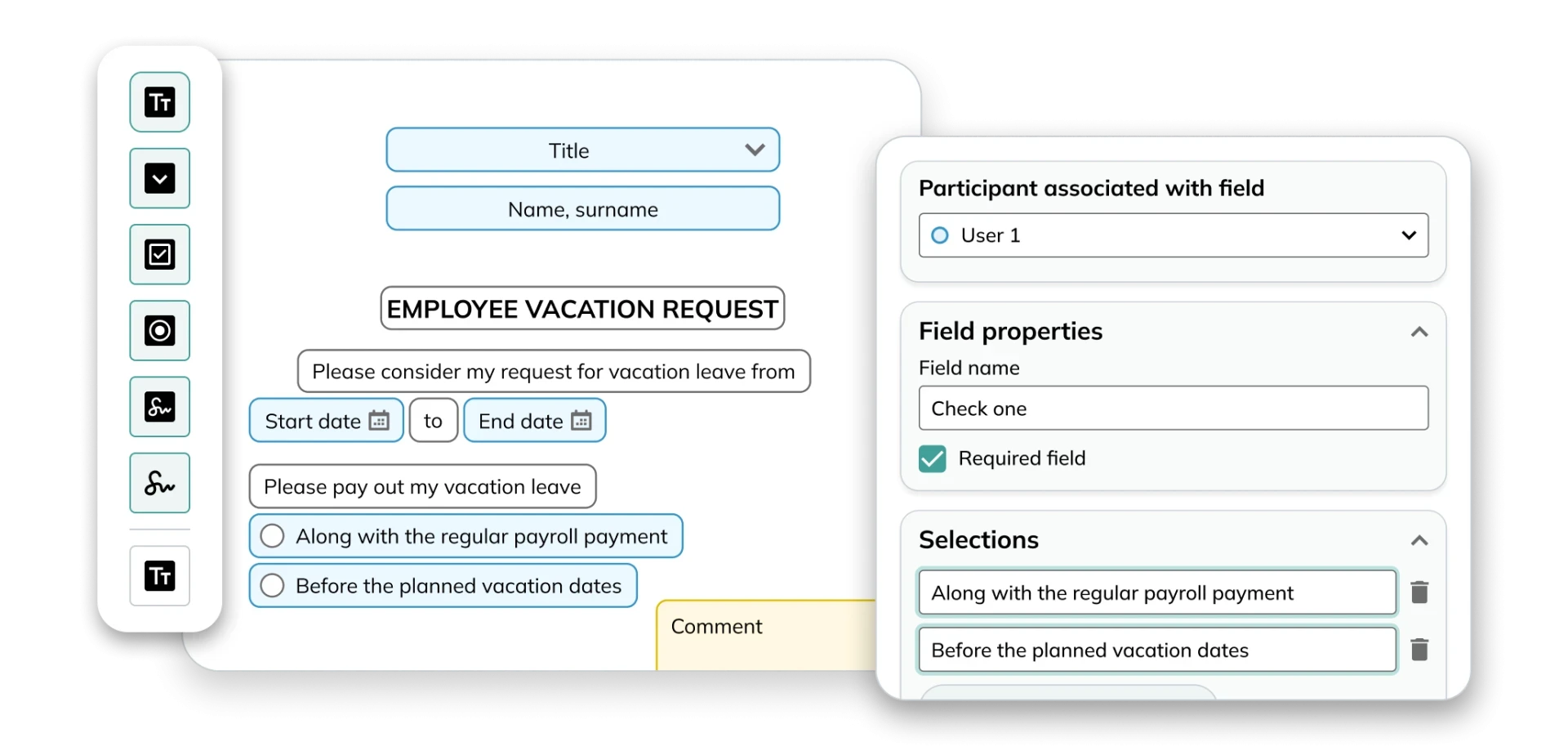
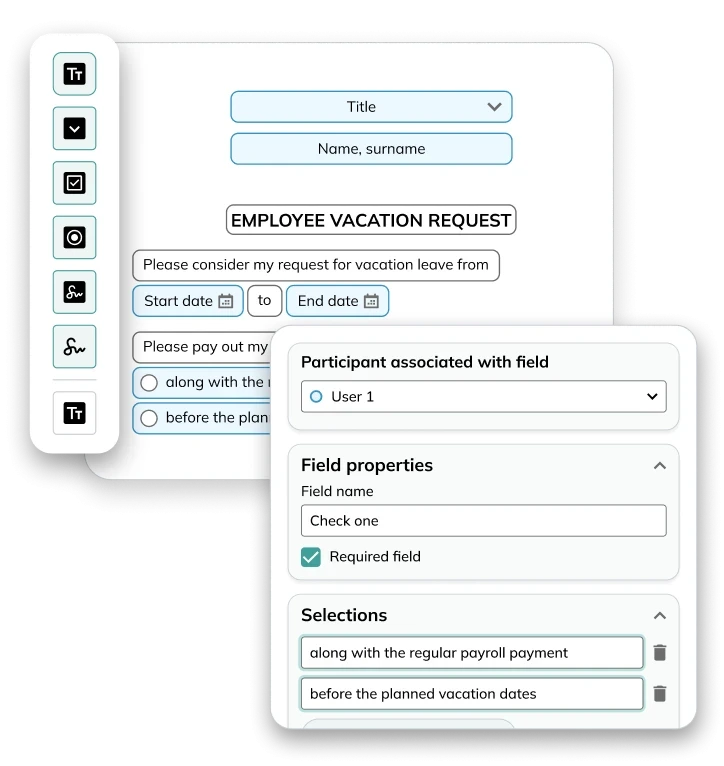
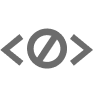
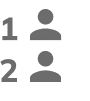
For example, an employee fills out and signs the document on-site or remotely, the manager approves it, and the accounting department receives the final version approved by all parties.



Join the modern businesses – simplify document management, automate repetitive tasks, and increase productivity.
Templates with pre-placed fields can be easily filled out on tablets at customer service locations. This is especially convenient for dental or beauty clinics, car rental offices, and businesses organizing sports or other events.
Use drag-and-drop fields to collect important information in documents attached to logs –such as instructions, new employee questionnaires, or even training materials.
Send documents to multiple recipients at once, with drag-and-drop fields ensuring that each person receives a personalized form to fill out. This is particularly useful for surveys, consent forms, or gathering critical information – saving time and providing consistently formatted responses.
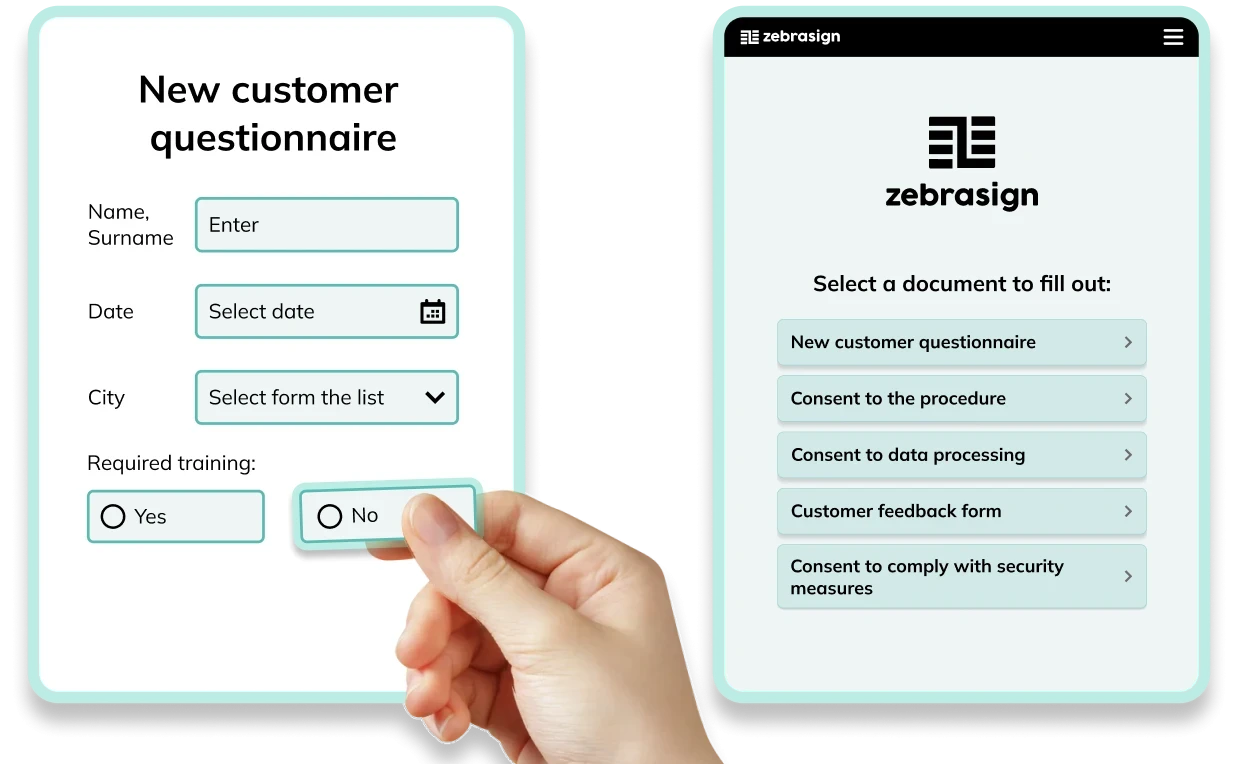
We protect your data every step of the way



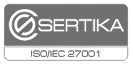
The only digital document platform that fully replaces paper. Effortlessly sign, fill, and manage documents on your tablet, in an electronic logbook, or directly within your business systems.


Contact us! We’ll introduce the ZebraSign system and discuss how to digitise and streamline your business processes for maximum growth.

Document templates are pre-prepared digital documents that you can quickly fill out and sign. They allow you to standardize frequently used documents, automate recurring processes, and save time for the entire team.
Document templates allow you to standardize and automate frequently recurring documents, enabling employees to prepare, complete, and sign contracts, requests, or other forms much more efficiently. Templates address the challenge of time-consuming, repetitive tasks by ensuring every document conforms to your company’s standards.
Because business requirements and regulations are constantly evolving, ZebraSign templates can be quickly and easily updated without IT assistance. This ensures ongoing compliance and reduces the risk of using outdated documents.
On the ZebraSign platform, templates can be easily modified – fields can be added or removed, layouts adjusted, or new versions created to meet specific needs. No programming knowledge is required; everything is managed through an intuitive and user-friendly interface.
With ZebraSign templates, you can automate your entire document management workflow and significantly reduce manual work. Key automation features include:
These automation features help your team work faster and more accurately, ensuring all documents are managed according to established processes and standards. If you would like to see these features in action, we recommend scheduling a demonstration.
Absolutely. With ZebraSign document templates, it is easy and convenient to fill in data directly on a tablet. This is especially useful for on-the-spot data entry, such as during client onboarding, meetings, or service delivery. All necessary fields – such as name, date, signature, and contact information – can be predefined, allowing employees or clients to complete them directly on the tablet.
Predefined ZebraSign templates ensure accurate and complete data entry, minimize the risk of errors, and enhance your company’s modern image. All completed documents are securely delivered to the ZebraSign system, saving employee time, eliminating paper forms, and ensuring efficient document management from anywhere.

Electronic logbooks are digital software solutions that automate record-keeping, approval workflows, and data storage for businesses. By replacing manual paper logs with digital entries, small businesses can reduce administrative errors by up to 90%, cut storage costs, and ensure strict regulatory compliance.

To choose the most suitable electronic signature solution for your business, three main criteria must be evaluated: legal validity (simple vs. qualified signature), integration capabilities (API, CRM interfaces), and compliance with EU regulations (eIDAS, GDPR).

Most companies no longer buy printers – they buy tablets. Why? Because signing a document has become as simple as tapping the screen. With ZebraSign, signing on a tablet becomes a natural part of work – paperless, instant, and legally valid.